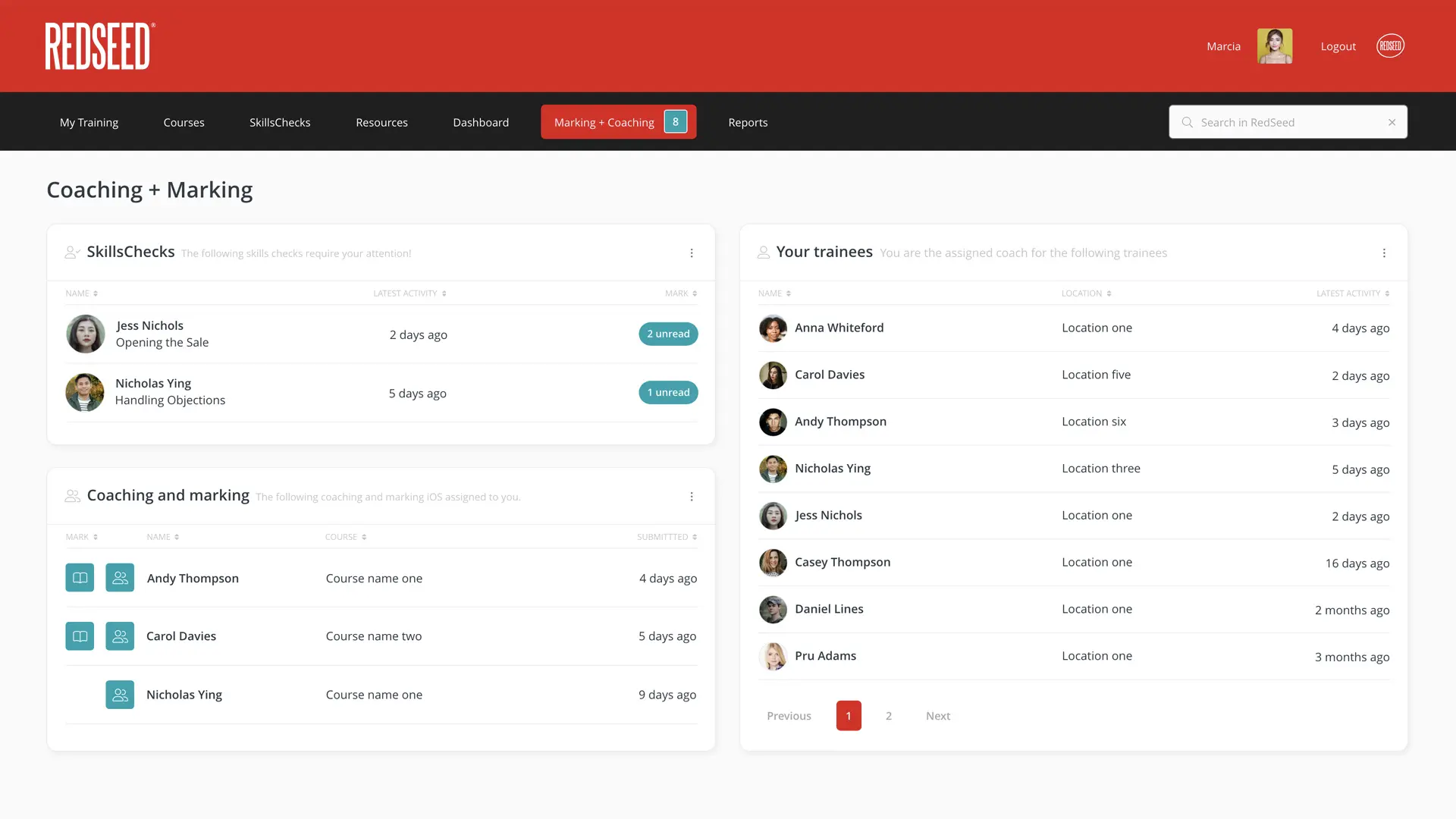Why introduce a new User dashboard? Well for starters, this is all about you! We wanted to provide you with the relevant information and data that we’ve heard you ask for, and what we know is valuable to facilitate your training needs. The new User dashboard update brings it into line with the general Dashboard update we did earlier this year.
A new way to engage and motivate your staff...
We know that the best way to boost a feeling of success in your staff is to acknowledge achievements. As a manager, we’ve made this easy by allowing you to leave comments for your users to view when they access their ‘My Training’ page. You could give them advice for the training to come, or simply congratulate them on their work so far! We also offer you the opportunity to send the comment directly to the user’s email address with a simple tick of a box.
Keep on top of your staff emails and logins…
As with any online cloud system there is always going to be emails and logins involved. To make your job easier we have added an ‘email log’ and ‘login log’ to make things more transparent. The ‘email log’ shows every email that has been sent to your trainee, and whether they have been opened, unopened, or not delivered; in which case you simply need to check their email address is correct! The ‘login log’ displays a history of ‘successful’ and ‘failed’ login attempts.
Giving feedback and monitoring feedback…
Feedback is vital in training. Through our user dashboard, you’ll be able to monitor feedback given by your own coaches to their trainees. This gives you quicker and greater visibility of your standout coaches, as well as those who may need some help.
Marking and coaching…
To maintain an excellent Energy score is to keep your staff engaged and active within their training environment. This means marking workbooks and completing practise activities that need to be completed regularly, so that your staff aren’t held up by their coaches, and can continue with their training. This segment of the User dashboard allows you to check any marking that is outstanding, and to also see how long trainees have been waiting, helping you to follow up with your managers and administrators that may need a friendly push!
It is also worth noting that under the ‘User Details’ section that you can view the ‘Marking and Coaching’ details for this Coach or Manager. This includes how many trainee course enrolments this Coach or Manager is responsible for and any outstanding workbook or practical marking that is currently outstanding.
Note: The ‘coaching time’ graph does display the total time spent marking and giving feedback in RedSeed for a given month, which is a really useful tool for identifying your star coaches. However, your managers may be having conversations and practicing outside of their logged-on time; so think of this as the ‘paperwork’ part of coaching!
Summary…
We hope that you find the User dashboard to be a useful tool and we welcome any feedback you have. We also have some big improvements coming to Coaching and Marking soon and we look forward to sharing more about this with you shortly.